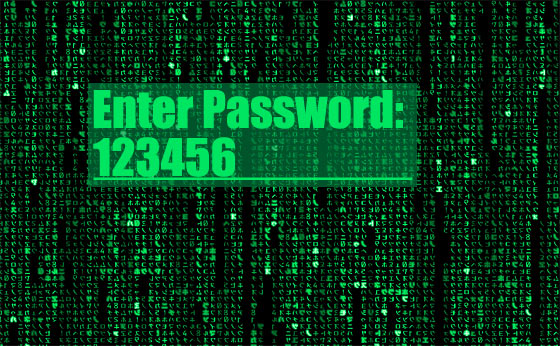Password Mistakes And How To Correct Them
Today’s modern technological world of the internet often requires that we keep and deal with countless passwords. It can be daunting and frustrating to manage this aspect of our modern lives and consequentially there are lots of password mistakes that people make while doing so.
You can better your preparedness and security against a hacker discovering your password within the realm of cyberspace by avoiding the following password mistakes, and by using the following techniques to correct them:
Your Password Is Not Long Enough
Having a password that is too short is one of the most common mistakes that people make. Years ago this was not as much of a concern, however today’s computer processing power is such that it does not take long for a machine to go through millions of hypothetical passwords – and the shorter it is the quicker it will be discovered. Simply adding a few extra characters will exponentially increase the level of difficulty for brute force password discovery.
Evidently, a six character password is essentially useless. Depending on the site which is requiring a password, there is often a minimum number of characters that they require. Similarly they sometimes have a maximum number of characters that they may allow.
A 10-12 character password fits most of the minimum requirements for most sites.
Your Password Is Too Easy / Simple
You may be quite surprised to discover just how many people use a simple password like 123456 (the number one password used by people today). Guess what the number two password is? Password. That’s right, ‘password’.
Some of the best things you can do to strengthen your password is:
-use both lower and upper case letters
-use a symbol within your password
-use a number within your password
For example, consider using a two-word phrase that fits within 10-12 characters, use upper and lower case, and add a symbol and a number to the mix:
FoodStorage
Then you might exchange (as a general rule) any “o” for a zero and any “s” for $. These are easy and similar substitutions that you can make which will make your password MUCH better than a ‘normal’ simple password!
F00d$t0rage
But you can do even better… Here’s a much more effective way to strengthen a password. Make it look ‘random’. Here’s how:
Think of a sentence, maybe a line from a favorite song, or a favorite place that you like to visit, or something that you enjoy doing, etc… and choose a sentence with about 10-12 words.
“I have enough food storage to feed us for 1 year”
Then, use the first character from each word:
Ihefstfuf1y
You might also consider a similar character/symbol substitution, such as $ for s.
Ihef$tfuf1y
The password now looks totally random, and will be MUCH MUCH more difficult for a hacker to crack – if at all. The more that you use your phrase, the easier and quicker it will become.
Your Password Is The Same For Every Site
“If” a hacker does manage to get your password (maybe via a security breach at one of the sites that require passwords), then it may be used to access any and all of your other sites/accounts! Whoops! Here’s a trick how to get around that issue, while still implementing the advice above:
While still maintaining a 10-12 character overall password length, shorten your sentence length to 7-9 words (or characters).
“I have enough food storage for 1 year”
Ihef$f1y
Then, as a self-imposed rule, always use the first three letters of the site as the first three in your password. For example if you are signing up for Amazon and are required to implement a new password, use “ama” as the first three. So now your password (for Amazon) becomes:
amaIhef$f1y
This way your passwords are unique, they’re within 10-12 characters, they have both upper and lower case characters, they include a symbol and a number. Totally appearing random!
Conclusion
Hopefully these thoughts will help some of you with password techniques as you navigate through today’s modern world of the internet while doing your best to secure yourself against hacking and discovery.