Best UPS For Home Network Devices And More…

I have found what I consider to be the best UPS (uninterruptable power supply) for home use with devices such as a WiFi internet router, computers, and other electronics. This particular UPS brand and technology has surely saved my gear a number of times since installation! I have four of them around the house.
(jump down the page to recommendations)
Let me tell you why I really like this particular uninterruptable power supply brand and its line-interactive technology for home use.
Uninterruptable Power Supply (UPS) Best For Home
First, try saying “uninterruptable power supply” three times – fast.. Good luck ;)
A UPS provides near-instantaneous protection from input power interruptions.
Briefly, a UPS is a device that monitors the AC electric power grid for fluctuations (and/or a complete power outage). When a voltage change is detected beyond default or user-adjustable parameters, the UPS will keep its output perfectly clean with a stable voltage.
If and when the power goes out, the UPS will (very quickly) transition whatever you have plugged in — to its built-in backup emergency power. The UPS uses an internal battery for this, and in essence it keeps your plugged-in devices running for a period of time.
My chosen brand uninterruptable power supply, CyberPower, is great for low voltages (brownouts), over voltages (spikes), and power outages. Its Line Interactive technology and automatic voltage regulation is excellent.
Common fundamental uses for a UPS would be for your internet WiFi router and computers at home. I attached my very first CyberPower UPS with my WiFi router, my NAS (network attached storage), and my Starlink internet satellite dish system.
Not only does it provide operational protection for this equipment, but it will also keep my home network up and running for awhile during an intermittent or complete power grid failure.
CyberPower
My UPS uninterruptable power supply choices for home use:

CyberPower UPS models on amzn:
1000 Watt
880 Watt
600 Watt
510 Watt
Line Interactive UPS Topology Is Perfect For Home Network and Other Devices
There are three categories of UPS uninterruptable power supply systems. Offline, Line Interactive, and Online.
Offline. Without getting into the weeds on this, the “offline” UPS is entry-level, costs less, but in my opinion not the best choice for home use. An offline UPS does protect against most spikes, but doesn’t maintain perfect power during minor sags and surges. It also takes 6 to 8 milliseconds to switch over to emergency power, which is typically ‘good enough’.
Online. Also known as “double conversion”, it’s great, but more expensive, power-hungry, and not necessary for home use. Its AC-DC/DC- AC design is always running from the battery conversion process. So there’s no switching necessary. Ideal for critical network infrastructure, but way overboard for home use in my opinion.
Line-interactive. In my view it’s the best UPS topology for home use. It provides excellent intermediate level power protection and power conditioning. Perfect for home and office. The technology supports a wide range of input voltage fluctuations.
CyberPower line-interactive UPS systems typically transfer from line power to battery-derived power within 2 to 4 milliseconds!. That’s fast enough to keep the most power-sensitive equipment operating without interruption.
From the many available descriptions, “With a line-interactive UPS, the inverter becomes part of the output and is always on. The inverter can operate in reverse to charge the battery while AC input is normal, and switch to battery power when input fails, which provides filtering and voltage regulation.”
Uninterruptable Power Supply Uses For My Home Network And Other Devices
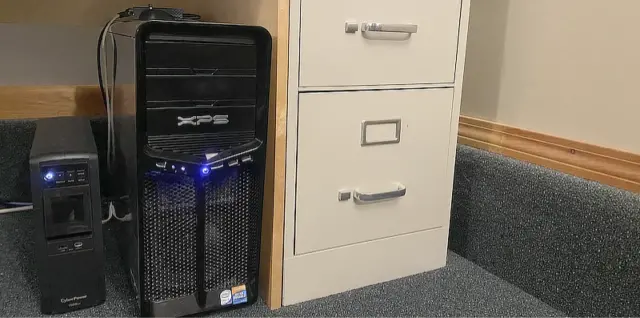
Like I said earlier, I currently have four of these. One is used with my WiFi router, Starlink internet power supply, my network switch and NAS unit, as well as a home entertainment system (TV and Receiver).
Another is attached with a TV system in another room, providing protection from power fluctuations, glitches, or outages.
A third UPS is operating with my office Desktop PC, monitor, and printer.
The fourth unit is running with my pellet stove, and also my weather station base unit.
UPS Protection From Power Glitches!
You might call it a glitch. A power spike. Or a voltage drop / brownout, or a combination of both. Here’s an example. It’s one thing to lose power, but it’s another thing that may happen right before the lights go out.. You might call it, power surges.
The AC voltage coming into your house from the grid might rapidly and repeatedly glitch or fluctuate. Perhaps during a weather event when a tree somewhere falls on the power lines while sparking and zapping until a power substation circuit breaker finally trips.
You’ll see your lights flicker dim, bright, dim – over and over until the power finally goes out. While this is happening, your electronic devices are getting beaten up pretty badly! Not good! I used to cringe when it was happening. A UPS completely solves this problem!
Note that a good surge protector helps too. In addition to my CyberPower UPS units, my favorite surge protectors are the Tripp Lite brand. I use them everywhere too.
[ Read: Best Surge Protector For My Garage Door Opener ]
UPS Uninterruptable Power Supply For Pellet Stove
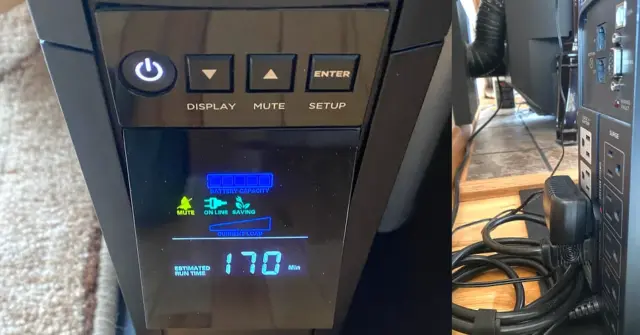
Here’s a photo of a CyberPower 850VA UPS uninterruptable power supply hooked up to my pellet stove. If the power goes out while the stove is running, the internal combustion exhaust fan will continue to operate without issue. This will provide the option of manually shutting down the stove properly if so desired. Or to wait awhile to see if the power comes back on.
For example, after the several-minute ignition process has completed (which temporarily pulls about 360 watts), between the combustion exhaust fan and the room blower fan at 50%, my pellet stove draws ~ 100 watts. I have it connected to the 850VA, and the meter indicates ~ 40 minutes run time under that load if the power goes out. Nice.
[ Read: How To Run A Pellet Stove During A Power Outage ]
CyberPower UPS Features
I focused on the line-interactive technology. There are more features too.
Automatic Shutdown
One particular feature that’s important if you’re running a NAS on your home network like I do — there’s a USB port on the back of the UPS which connects with your NAS (if equipped). If the power goes out, the UPS will gracefully shut down the NAS, eliminating the chance of hard drive (or other) damage.
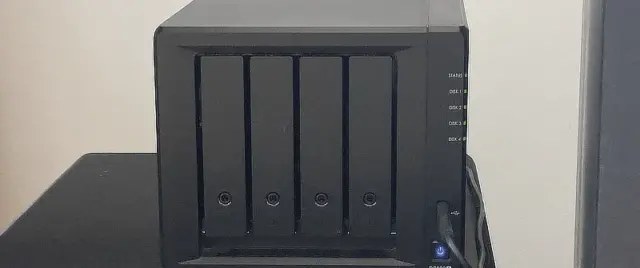
This same automatic-shutdown feature also works with a PC computer. I have it interfaced with my Tower PC which is often turned on and running. There’s software to download and install on the PC which enables the feature to work with the CyberPower UPS.
(about CyberPower PowerPanel software)
Front Panel Interactive Display
The front panel has a nice interactive display that reveals lots of useful information including input and output voltage, power load, time remaining (if the power went out), and other data..
Here’s a front panel picture indicating the power load while running my Starlink and WiFi router, about 130 watts..
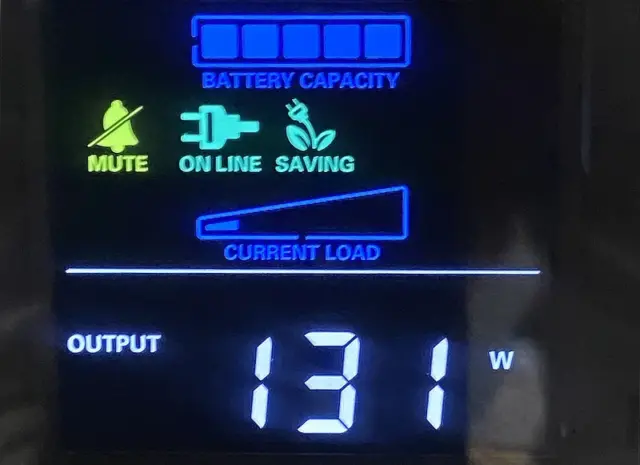
There are four models ranging from 1000 watts / 1500 volt-amps, down to 510 watts / 850 volt-amps, depending on your needs.
How Long Will The UPS Battery Run During An Outage
First, the uninterruptable power supply is not designed to be a long running emergency power source. It depends what’s connected to it and the associated power demands.
The UPS is intended as temporary power to protect electronic equipment from short term outages as well as voltage fluctuations from the grid. It gives you time to take actions if you want to, or need to (like manually shutting down the connected devices in a normal manner if so desired).
Here’s an example how long the internal battery of the UPS will supply power from the CyberPower 1500VA.
- 100 minutes @ 50 watts
- 66 minutes @ 100 watts
- 31 minutes @ 200 watts
- 23 minutes @ 300 watts
- 14 minutes @ 400 watts
- 10 minutes @ 500 watts
- 8 minutes @ 600 watts
- 6 minutes @ 700 watts
- 4 minutes @ 800 watts
- 3 minutes @ 900 watts
- 2.5 minutes @ 1000 watts
Additional features include..
- Sine Wave Power
- Active Power Factor Correction
- Automatic Voltage Regulation
- Bypass Design allows current to bypass the transformer and automatic voltage regulation (AVR) when utility power is normal, thus reducing energy consumption and associated costs.


