Emergency Documentation To Keep In 72 Hour Kit
In addition to the items you keep in your 72-hour kit, bug-out-bag, or any survival kit, do not discount the value of keeping a hard copy written list of information including important contacts, and even account numbers and passwords with simple encryption…
(updated)
Although your smart-phone or other electronic device may be a convenient place to store contact information and other data, it will become quite useless when the battery drains, or if it is dropped and broken, or if damaged by an EMP.
Having a hard copy of written documentation of important and useful contact information and data could be crucial in a emergency evacuation or bug-out situation.
For this purpose, it is not necessary to duplicate your entire contact list, but just those which might be particularly useful following an emergency or disaster.
The thing is, since the age of cell phones, we no longer need to memorize everyone’s phone numbers. We just click on their name in the contacts list…
Because of this, it is a particularly good idea to keep a hard copy backup of this (or some of this) information. Don’t rely on technology for everything, all of the time.
Here are suggestions for useful information to document in a hard-copy backup…
(Keep the written documentation in a Ziploc bag)
FRIEND-FAMILY NETWORK
Home phone and cell-mobile numbers, as well as their address, email address, etc., of those within your family-friend network with which you might contact or coordinate with during an evacuation or bug-out.
HOTELS
Even if you have a predetermined bug-out location, take the time to choose several hotels (ahead of time) where you might go if you needed to. Write down their phone numbers and addresses in your documentation list. Keep the corporate reservation number AND the local number of the hotel itself (both of them). If you believe you’ll need to bug out, then be the first to call and reserve… They could book up fast.
Note: Choose hotels in various directions from your home (N-S-E-W) in case you are forced to travel in a restricted direction.
RENTAL CAR AGENCIES
Write down the phone numbers and addresses of several rental car agencies (local agency numbers and their corporate reservation numbers). During or immediately after a regional disaster, rental cars may go quickly. Reserve quickly if you need to bug-out while you are without your own vehicle…
AIRLINES
If you travel by airline, keep ALL of the major carrier’s reservation numbers with your documentation. If you need to change plans quickly, especially due to disaster, you will have a finite window of opportunity to get out (if you need to). If you are away traveling or on business, this could be crucial. Be the first out.
CAB COMPANIES
If you are traveling in and around a major city, keep the phone numbers of cab companies.
MEDICAL
Medical contact information including phone numbers for your doctor(s), hospital, pharmacist, and any other related medical data which could be important. If traveling out of your local area, it is a good idea to become aware of where the nearest hospital is located.
INSURANCE
Insurance account numbers; your local agent AND corporate contact information for any insurance that you may have.
CREDIT CARDS
In the event that you lose your wallet, keep written (encrypted) documentation of ALL your credit card company phone numbers and your card numbers (with encrypted expiration date and the security number on the back). Learn how to encrypt below…
BANKING-FINANCIAL INSTITUTIONS
Write down your account numbers, debit card number (with expiration date, security number on the back), (learn how to encrypt below…), passwords (encrypt them), and the institution’s contact information.
LICENSES
Your drivers license number, your license-to-carry number, and any other pertinent license or permit number – all which may be useful if you lose your wallet, etc..
PHOTO COPIES
A photo-copy of anything which you deem potentially useful. Just be cautious of what you copy – in case it comes into the hands of others.
MAPS
While this is separate from your documentation list, having detailed road maps in your vehicle or bug-out kit is very important. Do not rely on GPS alone…
Simple Encryption For Passwords and Critical Information
The best encryption is memorization while never leaving a electronic or hard-copy trace.
Having said that, there are easy-to-use encryption methods enabling you to write down your account numbers, passwords, etc., Here’s how…
SIMPLE ENCRYPTION OF NUMBERS
Encrypt each number to it’s first two letters of the alphabet.
0 Ze
1 On
2 Tw
3 Th
4 Fo
5 Fi
6 Si
7 Se
8 Ei
9 Ni
Example: 8 5 4 9 1 7 6 3 2
Encrypted: EiFiFoNiOnSeSiThTw or eififonionsithtw
If someone were to see it, chances are they would have no idea what it means at all.
All the while you would be able to decrypt the number sequence in just a few seconds.
SIMPLE ENCRYPTION OF LETTERS
Encrypt each letter with it’s numeric order in the alphabet.
Note that the letters A through I are preceded with a “0” (01, 02, 03, etc.)
The letters are not as simple to decrypt as the number encryption above, but scribbling a cheat-sheet when you need to – will suffice.
To distinguish between upper and lower case, you might choose to precede a upper-case letter with a unique symbol such as “+”.
a 01
b 02
c 03
d 04
e 05
f 06
g 07
h 08
i 09
j 10
k 11
l 12
m 13
n 14
o 15
p 16
q 17
r 18
s 19
t 20
u 21
v 22
w 23
x 24
y 25
z 26
For example, if the password to encrypt is “4Survival”,
The result is Fo+1921182209220112
While this won’t fool the NSA, it will be gibberish to 99.99% of the public who may see it, enabling you to keep this type of information in your hard-copy documentation for your bug-out kit.

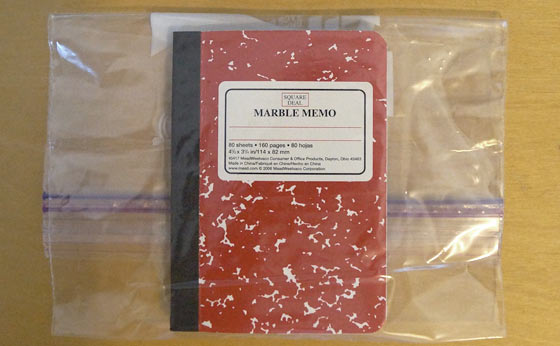
Again Ken..another excellent tip!
It’s the little things that we might forget, like those important pieces of information that will become consequential in a full on emergency event.
If you have the additional ability keep a burned CD copy/thumb drive..
That’s good advice. I also keep a encrypted thumb drive with various information and data which could become useful. I recommend using TrueCrypt for encryption (free).
Outstanding! So simple, yet quite an elegant way to hide personal information like passwords and account numbers.
Emergency documentation (hand written or printed) is an excellent tip!
I started doing this about 3 years ago when we went on vacation and I realized that I didn’t have any of my passwords with me in order to do some things on-line. The only thing I will change, is eventually I will replace it with the notebook that you can write with under water, so you won’t have to worry about it getting ruined in the elements. I do encrypt the account numbers.
I would also write down everyone’s driver’s license (i don’t have mine memorized but my hubby does his), VIN #’s of all vehicles with pictures, pictures of inside & outside of house, serial #’s of all equipment, everyone in household SS#’s & job’s phone #’s, house security alarm company with phone#, etc. I would also put spare keys of everything in the bag.
As far as water resistant for the phone#’s, I would seal the hard copy list with clear contact paper.
Good suggestions. I would add in a good quality copy of the first page of your passport or other photo identity document, kept separate from the actual documents.
I also have an emergency notebook in my bag. I keep some life saving information in there too. I know a bit of different prepping thing but can’t seem to remember ALL of it so I keep references in my bag. I keep snake identification, knot tying, shelter making, snare traps, water purification, and helpful edible plant identification. I also keep hospital and fire departments numbers/addresses. I also have large 8 1/2 by 11 pictures of all of my loved one so in a chaotic situation and we loose some one I can hold up a large photo to help find them. I love this post, I didn’t think of hotels or car rental places. I have some work to do! Thank you for keeping my wheels moving!
Zoe, that suggestion of at least one large photo is a real good one. I have seen news footage of folks looking for a loved one, with some tiny little pic in hand, and thought it would be tough slogging.
In addition to last minute numbers you CAN keep numbers on your computer but just print them out here and there and put them in your kit. I use google to store my contacts and I have a group that all the numbers I care about (for this purpose) are in. I print out those contacts and then I have them. I think is an easier way to keep them updated and synced up. And again any last minute numbers can be hand written on this sheet, etc.
Its elegance is in its Simplicity!
One tip for making photocopies of sensitive documents: Don’t use a public machine! Those machines store everything they have copied, and they DO get resold when the company upgrades it’s machines, so your info can be obtained by who knows who…
I suggest having a printer at home that has the ability to scan/copy.
This would also make it easy to print enlarged photos as suggested by Zoe.
Thanks. May I add: if you know another or second language, it will be a bit more difficult and for the NSA it will take just a couple of seconds longer to decipher. Now if you know three or more languages and combine them, that will be 130119161815021205130
15140305 13151805.
06180103090119.
I would buy items from a wholesale store that had 2 sets of prices. One for people off the street and one for us re-salers. the code for us was LIGHTBREAD no letter is repeated you could us a different code
L-0 B-5
I-1 R-6
G-2 E-7
H-3 A-8
T-4 D-9
I do not keep written records available unless you have the key. Having all this information available to say a thief would be catastrophic. If you must have records lock them up. I have a small safe and all my important records are in it and it cannot be opened easily and is fire proof. When the SHTF I will just grab it and go.
Ken’s article on emergency documentation is outstanding. Thanks Ken!
I would label the encrypted flash/thumb drive with a personal code so I could know the operating system used to make it and wrap the flash/thumb drive tightly in cling wrap, place in a zip snack bag, place zip snack bag in a zip sandwich bag and put one in each bug out bag and a safe.
My wife and I are preparing 72 hr emergency kit for our vehicles. We have 4 small kids. Ages are 3,6,9,13. What should we put in our 72 hr kit for our family in case we need to leave our home or are stranded. Our 3 yr old has seizure melds he needs as well. Any suggestions would be greatly appreciated
Pat, there are other articles here on MSB that talk about 72-hour kits that might have more information that you’re looking for. Since you posted this under one about documentation, I’ll answer something to that. With kids, always have recent pictures (someone mentioned this above). If you have to leave your place and it ends up being long enough that you need to enroll them in school somewhere else, you will need their shot records. A copy of the prescription for your 3-year-old’s meds would make it easier to gain more quickly. Of course, having the doctor’s info is good, too. My son has a rare disease, and I always carry a piece of paper with me that lists all of his complications, surgeries, doctor’s information, insurance info, etc. That way if there is ever an emergency, I know I can fill out all of the information at the ER quickly and easily without forgetting anything.